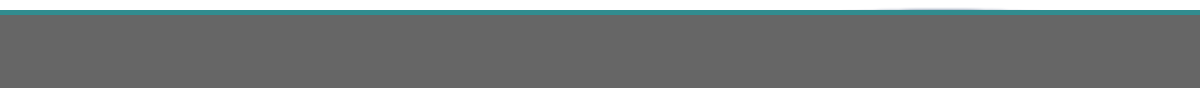Transfer Packet
Transfer Packet Process
Once you are aware that the student received special education services from the previous district:
1. Call your assessment staff at 979-279-3507 immediately.
2. Complete the Transfer Information Packet (PEIMS clerk/registrar).
Steps to follow
- Give the parent the letter on the front of the Transfer Information Packet.
- Procedural Safeguards (pink)-Give this to the parent to keep
- Receipt for Notice of Procedural Safeguards (pink)-Parent signs this/keep this copy
- Notice for Release/Consent to Request Confidential Information-have parent sign this/keep this
copy
Transfer Information
- Write down the student's information-the address is very important (if this is on the enrollment
form, you can just attach it)
- List the unique ID and local ID (this is used to enter the student in SuccessEd)
- Write down the name of the previous district
- Verify that they received special education services
- List handicapping condition
- Attach a copy of the student's schedule
Return the completed packet to the RCSS office as soon as possible.
Note: It's always a great idea for the SPED teacher to call the previous district to speak to the
child's former teacher. They can share great insight into the student's needs and interests.